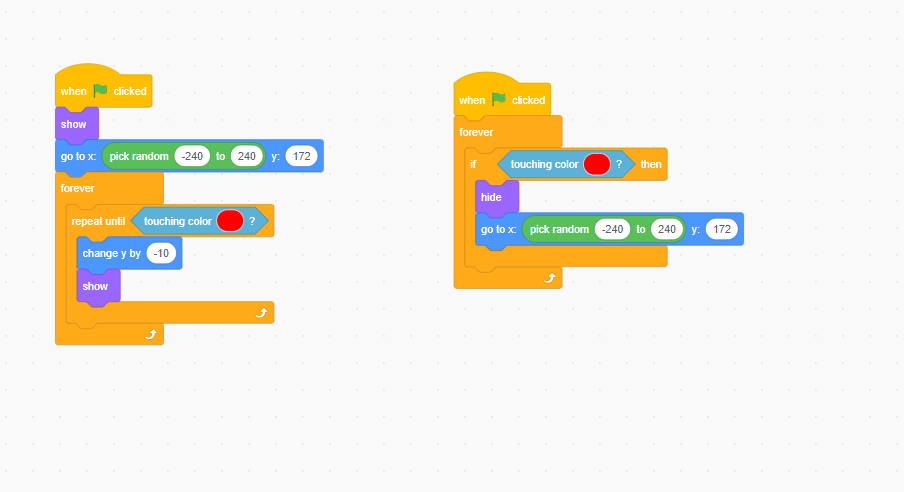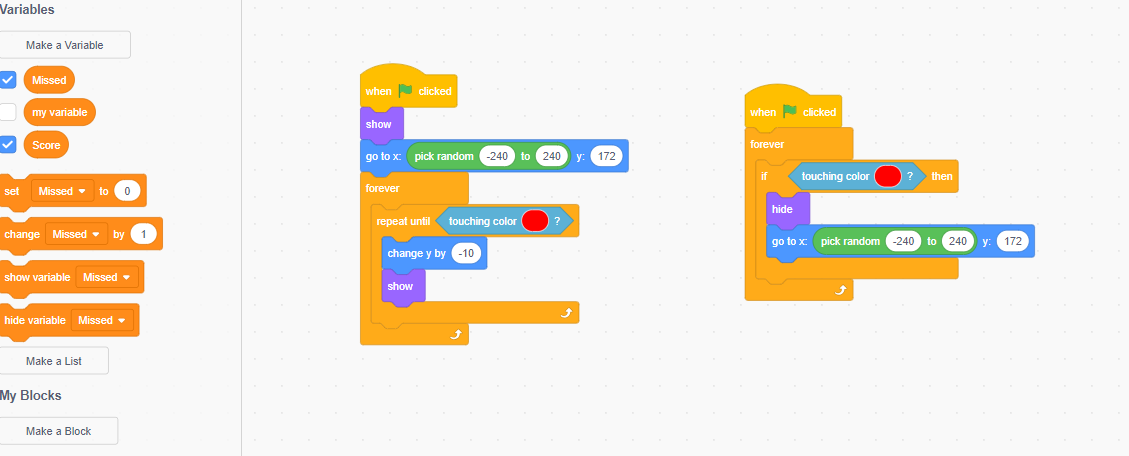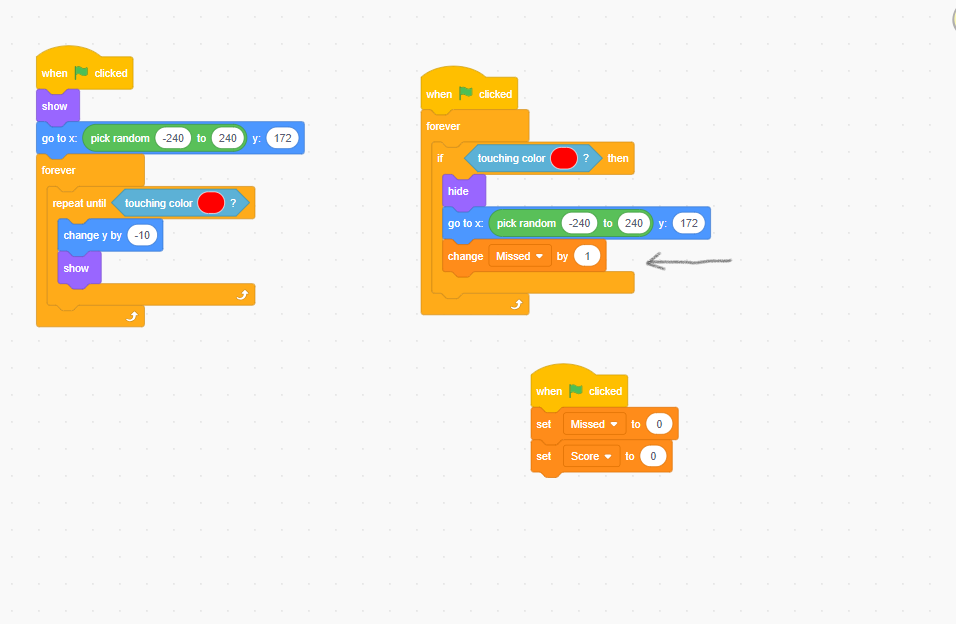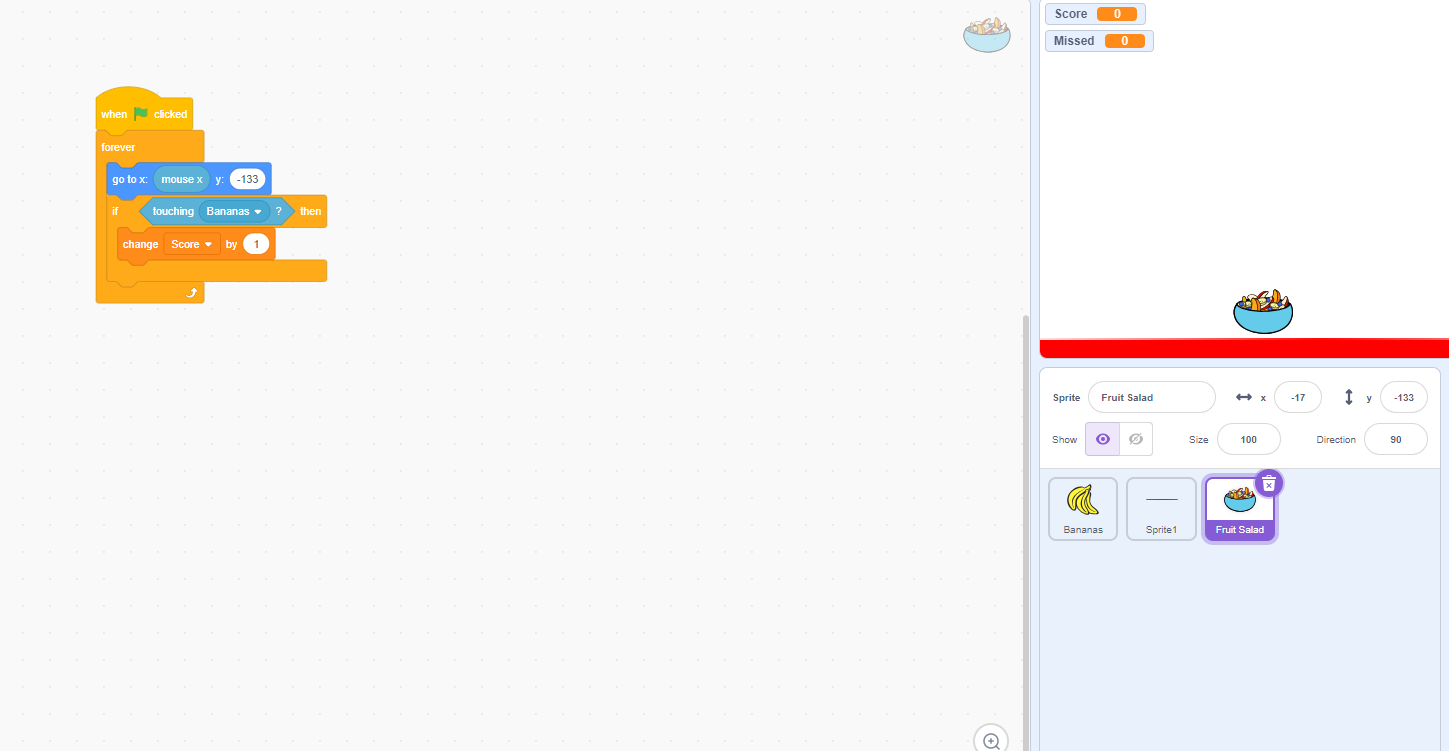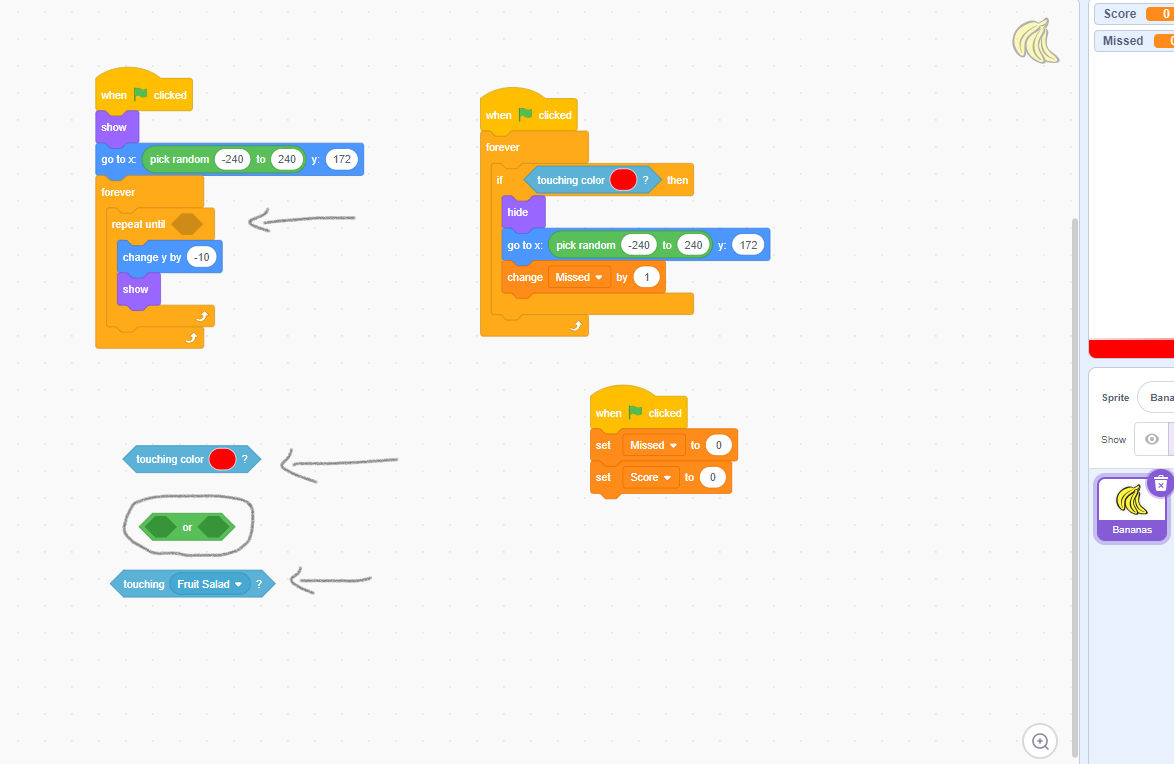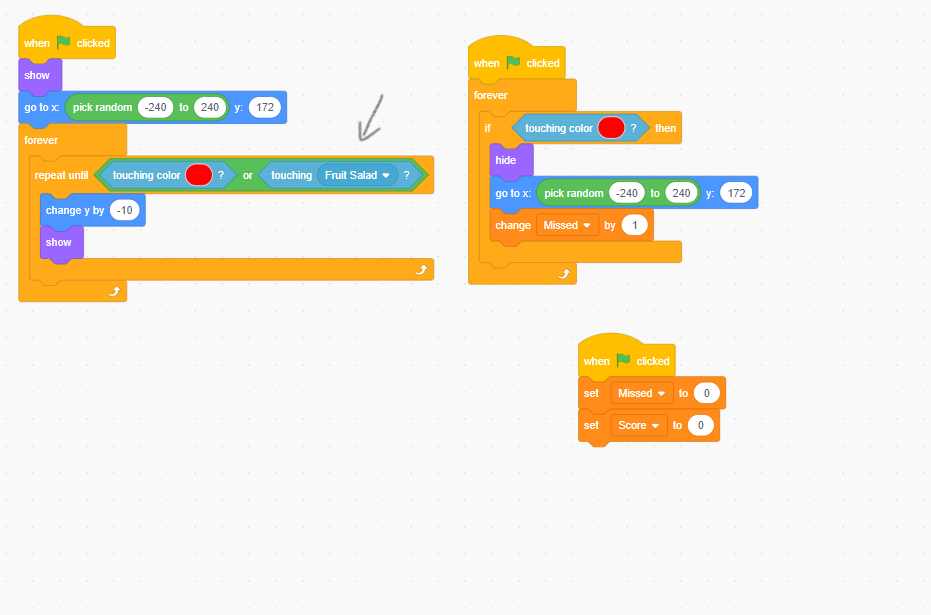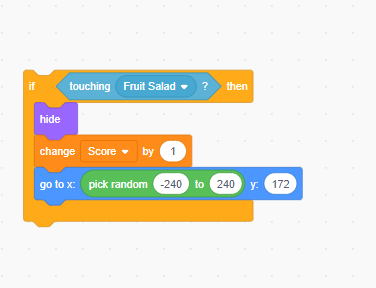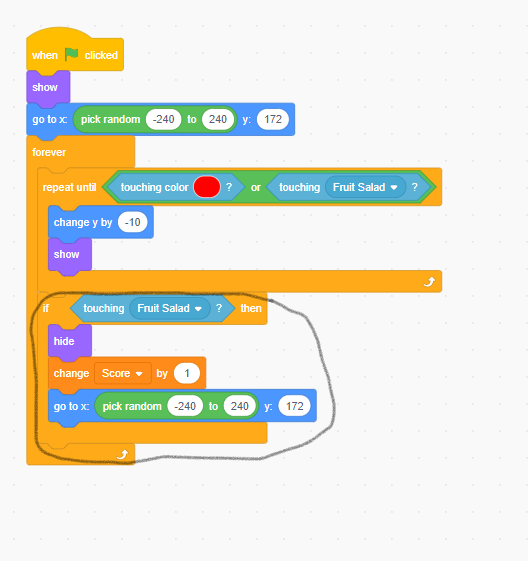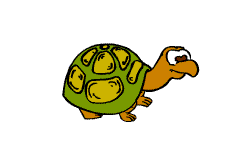Computing Autumn 2
EYFS
Week 1
Algorithm
An algorithm is a set of instructions.
Look at the instructions below, these are the instructions to keep our iPads safe.
Today we are going to write our own instruction to control a beebot.

Week 2
Algorithm
An algorithm is a set of instructions.
Directions
Are instructions, these tell the bee-bot which way to move and how far to travel.

Forward - moves the bee-bot forward one step.

Backward - moves the bee-bot backwards one step.

Left - turns the bee-bot to face left.

Right - turns the bee-bot to face right.
Week 3

RB

RH

RW

Week 4
Directions

RB

RH

RW

Week 5
Can you label the beebot directions?
Green

Purple

Yellow

Year 1
Week 1
l1 slides digital painting y1.pdf
Week 2
l2 slides digital painting y1.pdf
Week 3
l3 slides digital painting y1.pdf
Week 4
l4 slides digital painting y1.pdf
Week 5
l5 slides digital painting y1.pdf
Year 2
Week 1
l1 slides digital photography y2.pdf
Week 2
l2 slides digital photography y2.pdf
Week 3
l3 slides digital photography y2.pdf
Week 4
l4 slides digital photography y2.pdf
Week 5
l5 slides digital photography y2.pdf
Week 6
l6 slides digital photography y2.pdf
Year 3
Week 1
l1 slides photo editing y4.pdf
Week 2
l1 slides desktop publishing y3.pdf
Week 3
l2 slides desktop publishing y3.pdf
Week 4
l3 slides desktop publishing y3.pdf
Week 5
l4 slides becoming a designer y3.pdf

Create the magazine front cover using the pages app.
Week 6
l5 slides desktop publishing y3.pdf
Week 7
l6 slides desktop publishing y3.pdf
Year 4
Week 1
l1 slides repetition in shapes y4.pdf
Week 2
l2 slides repetition in shapes y4.pdf
Week 3
l3 slides repetition in shapes y4.pdf
Week 4
l4 slides repetition in shapes y4.pdf
Week 5
l5 slides repetition in shapes y4.pdf

There is an activity on seesaw for you to complete.
Week 6
l6 slides repetition in shapes y4.pdf

Year 5
Week 1
l6 slides systems and searching y5.pdf
Week 2
l1 slides flat file databases y5.pdf
Week 3
l3 slides flat file databases y5.pdf
Week 4
l4 slides flat file databases y5.pdf
/i/video/Computing/Year_5/Aut_2/5_4_4_1_-_Searching_by_age__Video_.mp4
/i/video/Computing/Year_5/Aut_2/5_4_4_2_-_AND_searches__Video_.mp4
/i/video/Computing/Year_5/Aut_2/5_4_4_3_-_OR_search__Video_.mp4
Week 5
l5 slides flat file databases y5.pdf
/docs/Computing/Year_5/5_4_5_2_-_Creating_graphs__Video_.mp4
Week 6
Finish your activity from last week on seesaw.
l6 slides flat file databases y5.pdf
/docs/Computing/Year_5/5_4_6_1_-_Using_a_flight_finder__Video_.mp4
Year 6
Week 1
l1 slides variables in games.pdf
/i/video/Year_6/Computing/6_3_1_1_-_Different_changes.mp4
/i/video/Year_6/Computing/6_3_1_3_-_Making_a_variable.mp4
Week 2
/i/Subjects/Computing/Year_6_Computing/Autumn_2/6_3_2_0_-_Goalie_game.mp4
Week 3
l3 slides variable in games.pdf
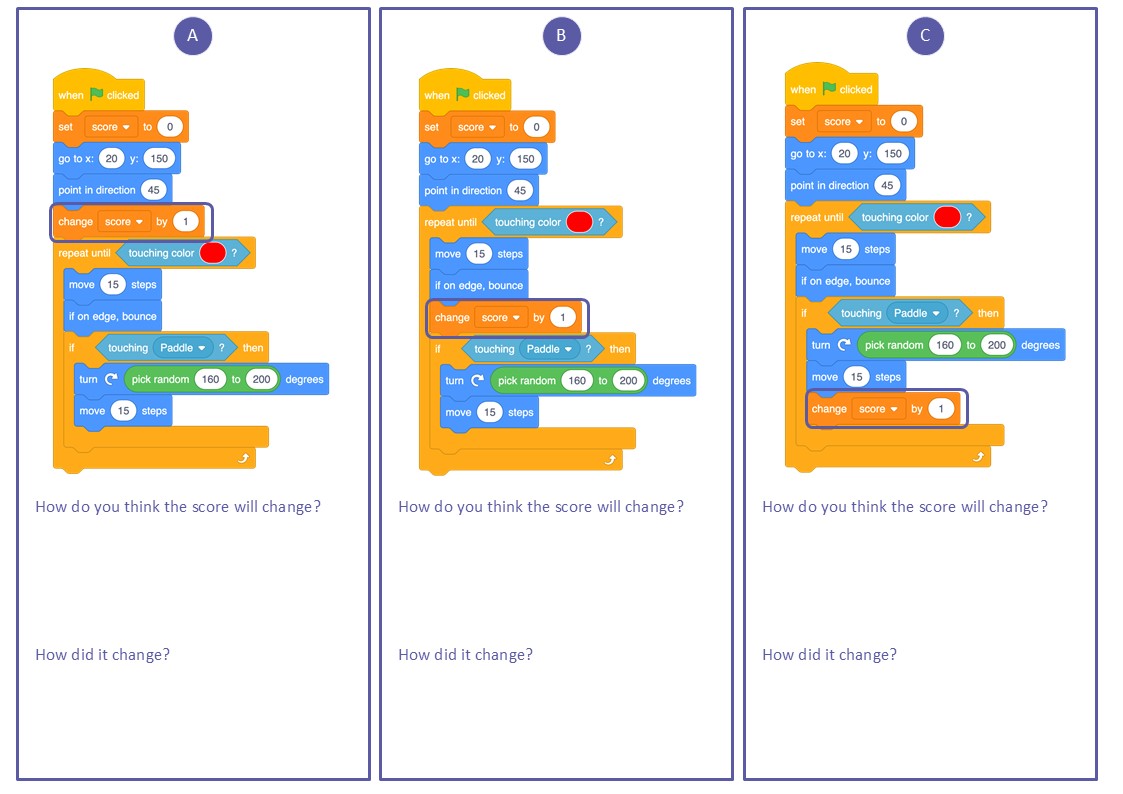
Week 4
l4 slides variables in games.pdf
Week 5
l5 slides variables in games.pdf
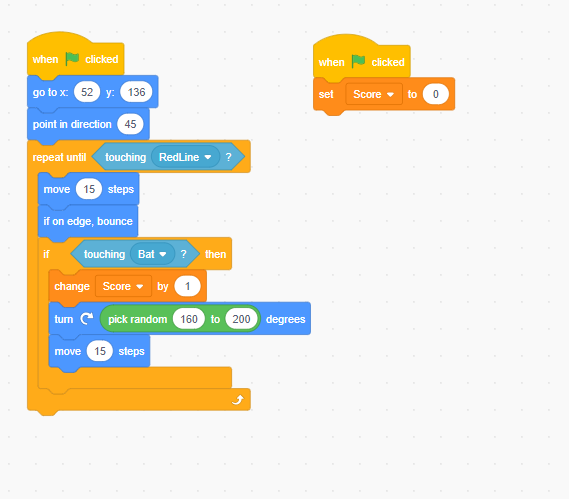
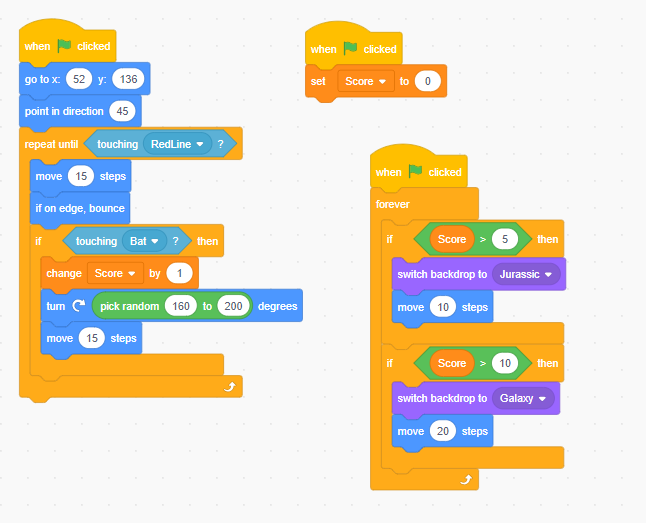
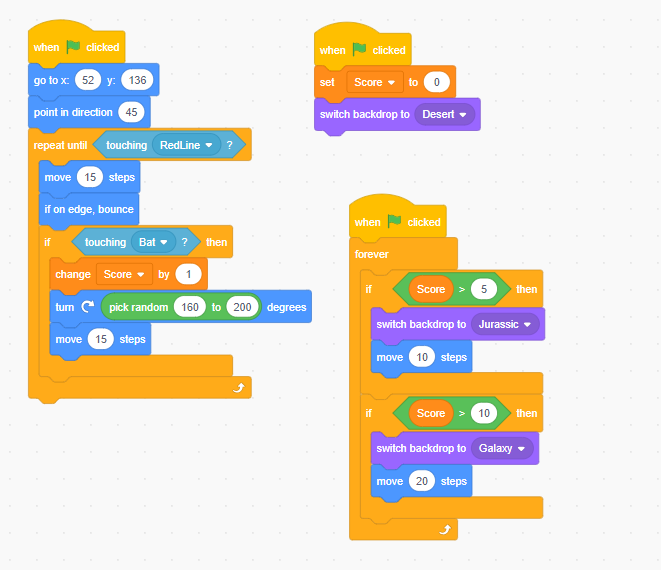
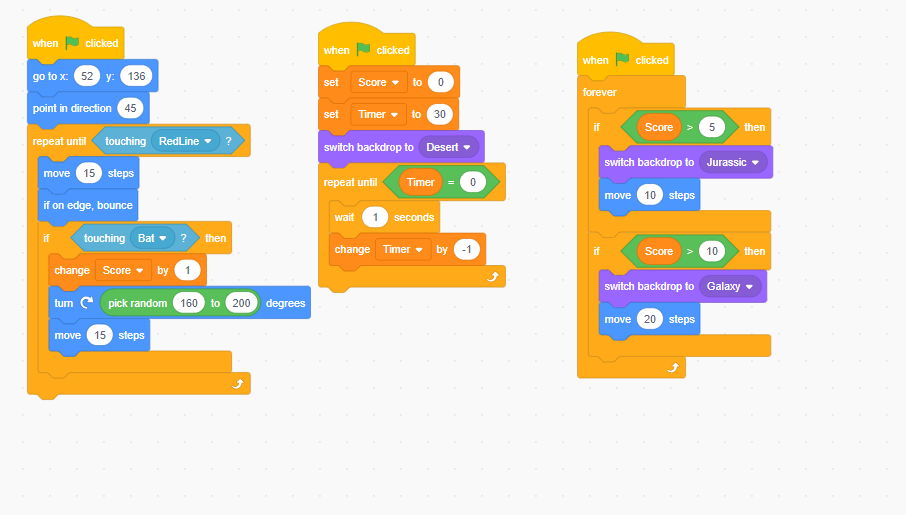
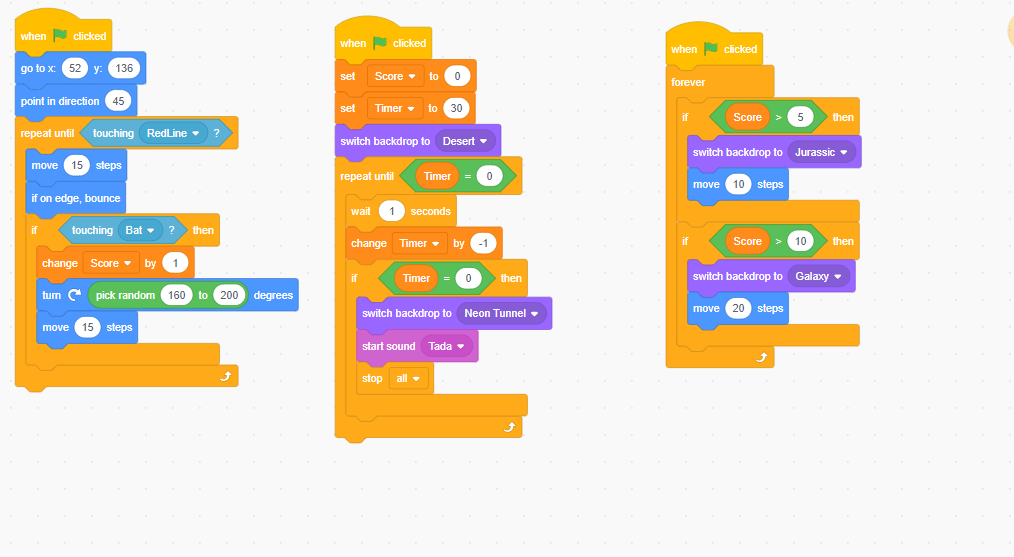
Week 6
l6 slides variables in games.pdf